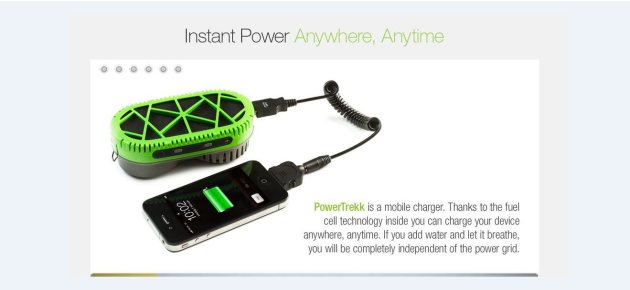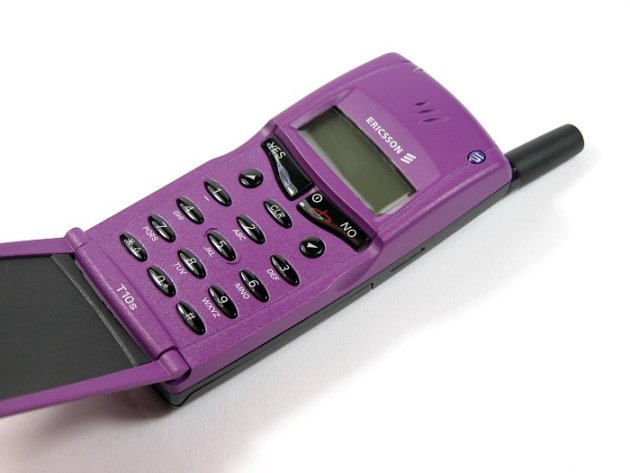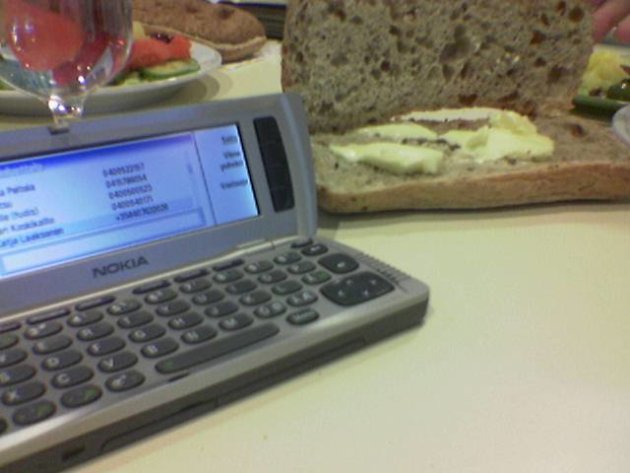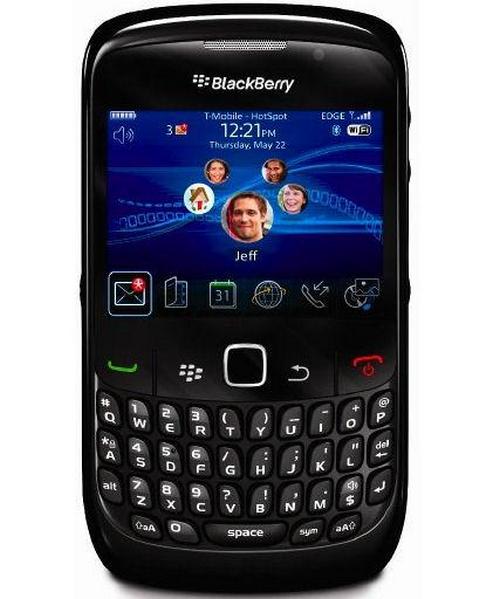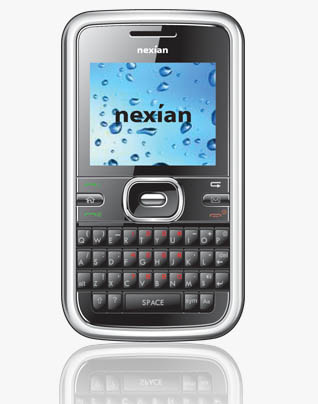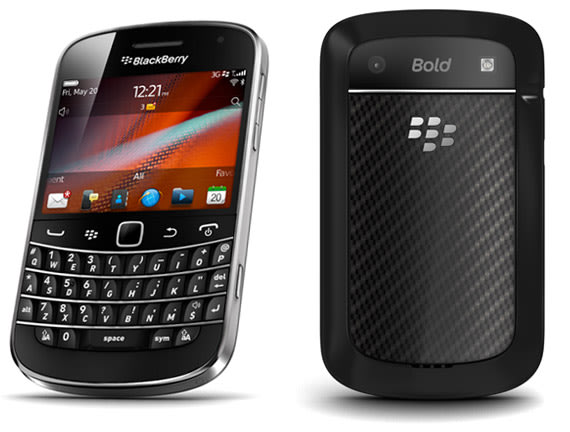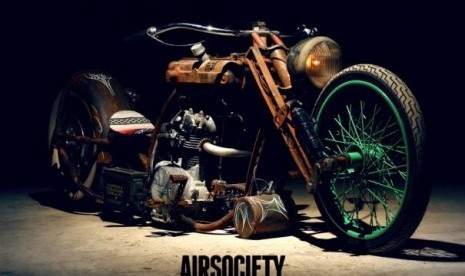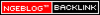Nokia Lumia 920
Inilah smartphone pertama di dunia yang mendukung pengisian daya nirkabel.
Inilah smartphone pertama di dunia yang mendukung pengisian daya nirkabel.

Acer Aspire S7 13,3 inci
Notebook dengan desain cantik dan bodi langsing memang selalu menarik perhatian, dengan konstruksi unibody aluminium dan Gorilla Glass yang melapisi bagian luarnya, bahkan Acer Aspire telah mendapatkan penghargaan sebagai Ultrabook Touch & Type yang paling tipis dan paling ringan di dunia. Produk ini dapat dibeli di Indonesia mulai dari 16,9 juta rupiah.

AC LG Skin Care
AC LG Skin Care S10DLV ini dapat menjaga kelembapan kulit sehingga lebih sehat dan tidak terlalu kering. Dengan teknologi Ion PLASMASTER, pendingin ini dapat menjaga kehalusan dan kelembaban kulit hingga 15% saat anda tidur. AC LG S10DLV ini sudah tersedia di toko elektronik terdekat dengan kisaran harga mulai dari 5 juta rupiah.
AC LG Skin Care S10DLV ini dapat menjaga kelembapan kulit sehingga lebih sehat dan tidak terlalu kering. Dengan teknologi Ion PLASMASTER, pendingin ini dapat menjaga kehalusan dan kelembaban kulit hingga 15% saat anda tidur. AC LG S10DLV ini sudah tersedia di toko elektronik terdekat dengan kisaran harga mulai dari 5 juta rupiah.

Google Nexus 7
Tablet Android yang dijual seharga 2,9 juta rupiah ini memiliki ukuran 7 inci yang membuatnya ideal untuk membaca buku serta bermain game.
Tablet Android yang dijual seharga 2,9 juta rupiah ini memiliki ukuran 7 inci yang membuatnya ideal untuk membaca buku serta bermain game.

Lenovo ThinkPad Twist S230u
ThinkPad S230u dari Lenovo ini mengadopsi desain layar putar (twist), konstruksi yang kokoh dibarengi lapisan Gorilla Glass di layarnya, prosesor Intel Core i5 Ivy Bridge, RAM 4GB DDR3, HDD dan SSD. Laptop inovatif yang sudah dilengkapi Windows 8 ini dapat beli dengan harga Rp10.999.000.

Apple New iPad 4th Generation
Ipad generasi keempat ini tetap hadir dengan Retina Display dan daya tahan baterai yang mencapai 10 jam. Yang membuatnya menarik, harga jualnya sama seperti iPad generasi ketiga yaitu mulai dari US$499 untuk versi Wi-Fi 16GB.

Samsung Galaxy Note 10.1
Samsung Galaxy Note 10.1 yang memiliki keunggulannya sendiri. Berbekal S-Pen dan aplikasi S yang khusus diciptakan untuk jajaran Galaxy Note, berkat dukungan prosesor quad-core dan koneksi HSDPA. Untuk saat ini, Galaxy Note 10.1 dapat anda miliki seharga Rp6,99 juta.

Dyson Bladeless Fan
Kipas angin tanpa kipas, kedengarannya seperti hoax, tapi ternyata Dyson memilikinya. Udara dikeluarkan di lobang yang ada di sekitar cincinnnya, bukan dari kipas lagi. Keunggulannya, Anda tidak perlu lagi repot membersihkan kipas seperti pada kipas angin biasa. Kipas canggih ini tersedia dalam berbagai ukuran dan bisa didapatkan mulai dari 2 jutaan rupiah.

Sony Cybershot RX100
Dilema sering menghinggapi pecinta gadget yang menginginkan kamera dengan hasil foto setara DSLR tapi menginginkan kamera berukuran mungil. Jika tidak berencana membeli lebih dari satu lensa, Sony RX100 mungkin dapat memenuhi kebutuhan tersebut.